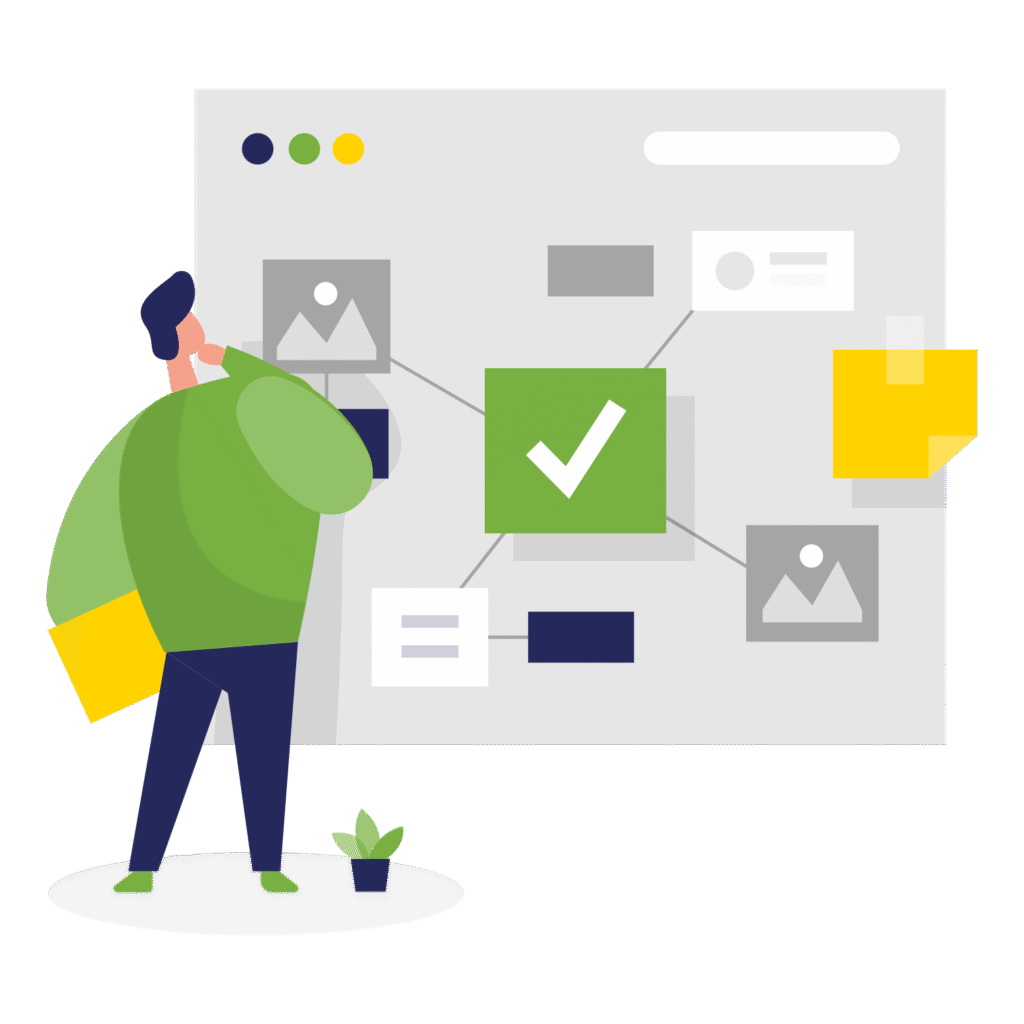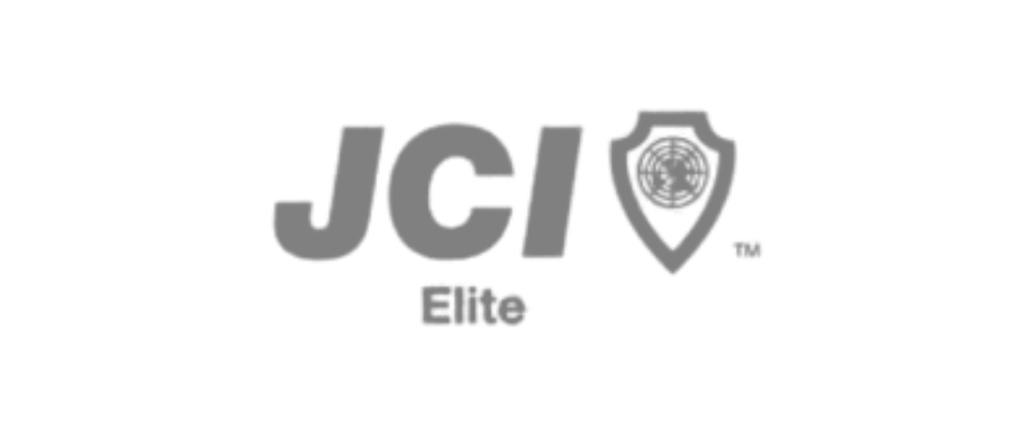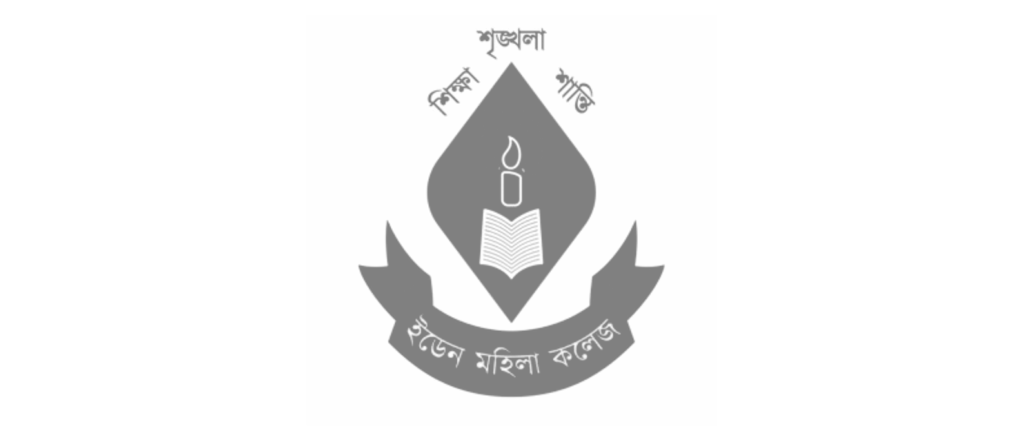SEO has many layers, and while content and backlinks get a lot of attention, technical SEO is the backbone that keeps your website running smoothly and visible to search engines. It ensures your site is fast, mobile-friendly, secure, and easy for Google to crawl and index.
If you’re just starting, you might also find our beginner’s guide useful to understand the bigger SEO picture.
What Is Technical SEO?
Technical SEO is the behind-the-scenes work that helps search engines find, read, and understand your website. Unlike on-page SEO (content) or off-page SEO (backlinks), it focuses on site structure, crawlability, indexing, and performance, and it’s easy to start once you understand the basics of SEO.
Many people think learning SEO is beyond reach without coding skills, but the truth is you can learn SEO without any coding at all.
For small businesses and e-commerce sites, it ensures pages are easy to find, load fast, and work well on all devices. Examples include improving page speed, creating XML sitemaps, fixing broken links, and adding structured data for rich results. If you’re new to digital marketing, start by understanding how SEO works before diving deeper into technical SEO.
Why It’s Called “Technical”
It’s called technical because it focuses on the backend: server settings, coding standards, and website infrastructure. This includes HTTPS setup, robots.txt configuration, proper canonicalization, and redirect chain management. Many site owners feel overwhelmed by these terms, but technical SEO doesn’t require deep coding knowledge, just careful implementation of best practices.
Why Technical SEO Matters
Technical SEO is the base of a healthy website. It helps search engines find your pages and understand them clearly. With good technical SEO, your site loads fast, works well on all devices, and becomes easier for people to use.
Enhancing User Experience (UX)
A technically optimized website ensures lightning-fast loading times, seamless mobile responsiveness, and stable navigation across devices. It minimizes layout shifts, broken elements, and slow scripts that frustrate users. Optimized Core Web Vitals directly improve satisfaction and trust signals. Together, these factors enhance overall engagement, dwell time, and conversion potential.
Boosting Search Engine Rankings
Technical SEO directly improves how search engines discover, understand, and prioritize your site. By optimizing crawl depth, fixing indexing errors, and improving site speed, your pages perform better in Google’s Core Web Vitals and mobile-first indexing. It also strengthens structured data signals, helping AI-driven algorithms interpret your content accurately. Together, these factors boost visibility, ranking stability, and overall search performance.
Supporting Content and Authority
Even the best content performs poorly if search engines can’t find it. Technical health supports E-E-A-T and ensures your content gets the visibility it deserves, on-page SEO vs off-page SEO to understand how content and authority signals interact.
Adapting to Algorithm Updates
Search engines constantly refine their algorithms to prioritize speed, security, and high-quality user experiences. A well-maintained technical SEO foundation covering site structure, Core Web Vitals, and mobile optimization helps your site stay aligned with these evolving standards. Regular audits identify potential issues before updates impact rankings. This proactive approach keeps your website stable, visible, and ahead of competitors during algorithm shifts.
Core Components of Technical SEO
Technical SEO has many parts that help your website work better. These parts make it easy for Google to find, read, and show your pages. When you fix these areas, your site becomes faster, safer, and more user-friendly.

Website Crawlability
Website crawlability ensures search engines can access your pages easily. Proper crawlability means Googlebot and other search engine crawlers can navigate your site efficiently, helping pages appear in search results. Use robots.txt files carefully, submit an XML sitemap, and monitor your crawl budget to avoid wasting search engine resources. For e-commerce sites, optimizing crawl paths prevents important product pages from being ignored.
Indexability
Indexability determines if a page can be added to search engine indexes. Check for no index tags, canonical issues, or duplicate content that may block indexing. Tools like Google Search Console help you track which pages are indexed and detect problems early. Ensuring proper indexing is critical because even the best content won’t rank if it’s not discoverable.
Site Architecture & Internal Linking
A clean site architecture improves crawl efficiency and distributes link equity. Use breadcrumbs, hierarchical navigation, and clear internal linking to prevent orphan pages. Structured URLs and logical site architecture make it easier for search engines to understand your website hierarchy. which also highlights the importance of backlinks.
For practical implementation check out SEO Step-by-Step for Beginners.
Page Speed & Core Web Vitals
Page speed affects both rankings and user experience (UX). Monitor Core Web Vitals like LCP, FID, and CLS using Page Speed Insights or Lighthouse. Optimize images, enable caching, and minify CSS/JS files to improve site performance and reduce bounce rates.
Mobile Optimization
With mobile-first indexing, your site’s mobile experience is crucial. Ensure responsive design and test usability on various devices. Poor mobile optimization can lead to ranking drops and frustrated users.
HTTPS & Site Security
Secure sites build trust and improve rankings. Implement HTTPS, manage SSL/TLS certificates, and avoid mixed content issues. Correct setup prevents redirect chains and protects user data.
Structured Data (Schema Markup)
Use structured data like FAQ, Product, or Article schemas to help search engines understand content and enhance SERP results. Validate with schema testing tools to maintain technical SEO health.
Redirects and Canonicalization
Fix broken links and manage redirect chains properly. Correct canonicalization ensures search engines index the preferred version of your pages, avoiding duplicate content problems.
Pagination and Faceted Navigation
Implement correct pagination and optimize faceted navigation to prevent duplicate URLs and crawl traps, keeping your site accessible and well-indexed.
Multilingual & International Optimization
Use hreflang tags for multiple languages and manage country-specific URLs. This ensures search engines serve the right version to the right audience, especially for global or UAE-focused e-commerce sites.
Advanced Technical SEO Techniques
For websites that want to stay ahead in search rankings, mastering advanced technical SEO techniques is crucial. These strategies go beyond basic fixes and ensure search engines can crawl, index, and render your content efficiently while improving user experience (UX).
Crawl Budget Optimization
- Prioritize important pages to ensure search engines crawl them first.
- Remove low-value or duplicate pages to prevent crawl budget wastage.
- Use robots.txt and no index tags wisely to guide search engine bots.
- Internal linking improvements can help search engines discover key pages faster. For better knowledge about internal linking you can go through what are backlinks?
Edge SEO & CDN-Level Manipulations
- Use Content Delivery Networks (CDNs) to deliver content faster globally.
- Implement caching, compression, and server-level redirects for better performance.
- Optimize headers and metadata at the edge to improve search engine accessibility.
AI & ML-Powered Technical SEO Audits
- Leverage AI tools to detect indexing issues, crawl errors, and performance bottlenecks.
- Predict potential ranking drops by analyzing historical traffic and technical patterns.
- Automate repetitive audit tasks for large websites.
JavaScript SEO at Scale
- Ensure dynamic content rendered via JavaScript is indexable by search engines.
- Monitor JavaScript rendering issues using Google Search Console or Screaming Frog.
- Optimize server-side rendering (SSR) or hybrid rendering for faster load times and better crawlability.
Advanced Site Performance Checks
- Regularly test Core Web Vitals: LCP, FID, INP, CLS.
- Analyze server response times and reduce delays with caching or optimized hosting.
- Use tools like PageSpeed Insights, Lighthouse, and CrUX for actionable insights.
Log File Analysis
- Track real bot behavior to see how Googlebot and other crawlers interact with your site.
- Identify crawl traps, broken links, and orphan pages.
- Adjust site architecture or internal linking to improve discovery and indexing.
These advanced techniques ensure your website maintains strong technical SEO health, improves site performance, and supports content visibility.
Common Technical SEO Issues and Fixes
Maintaining a healthy website requires addressing frequent technical SEO issues. These problems can reduce search visibility, slow site performance, and frustrate users. Here are the most common issues and practical fixes:
Pages Not Getting Indexed
- Problem: Pages are missing from search results despite being published.
- Fixes:
- Check indexing status in Google Search Console.
- Ensure proper robots.txt configuration.
- Use canonical tags correctly and remove unnecessary no index tags.
- Submit XML sitemaps to help search engines discover content.
- Check indexing status in Google Search Console.
Broken Redirects and Redirect Chains
- Problem: Multiple or broken redirects confuse search engines and waste crawl budgets.
- Fixes:
- Fix broken links and eliminate unnecessary redirect chains.
- Use proper 301 redirects for permanent changes.
- Regularly monitor using technical SEO audit tools like Screaming Frog.
- Fix broken links and eliminate unnecessary redirect chains.
Crawl Budget Wastage
- Problem: Search engines spend too much time on low-priority pages.
- Fixes:
- Optimize site architecture for better crawl flow.
- Block irrelevant pages via robots.txt.
- Prioritize important pages in XML sitemaps.
- Optimize site architecture for better crawl flow.
JavaScript Rendering Issues
- Problem: Dynamic content doesn’t appear to search engines.
- Fixes:
- Implement server-side rendering (SSR) or pre-rendering.
- Test rendering in Google Search Console or Chrome DevTools.
- Avoid blocking essential JS files.
- Implement server-side rendering (SSR) or pre-rendering.
Duplicate Content and Canonical Conflicts
- Problem: Multiple URLs show the same content, diluting link equity.
- Fixes:
- Use canonicalization to indicate the preferred URL.
- Avoid indexing faceted URLs unnecessarily.
- Monitor with technical SEO audit tools.
- Use canonicalization to indicate the preferred URL.
Poor Core Web Vitals and Mobile Issues
- Problem: Slow page speed and poor mobile optimization harm user experience (UX).
- Fixes:
- Compress images, enable caching, minify CSS/JS.
- Ensure responsive design across all devices.
- Monitor site performance with PageSpeed Insights and Core Web Vitals metrics.
- Compress images, enable caching, minify CSS/JS.

By addressing these issues, small business owners, content creators, and in-house SEOs can improve crawlability, indexing, and overall site visibility, ensuring better traffic and higher rankings.
How to Conduct a Technical SEO Audit
Conducting a technical SEO audit helps identify issues that affect crawlability, indexability, and site performance. Here’s a step-by-step approach:
Step 1 – Crawl and Index Analysis
- Use Google Search Console to check index coverage and crawl errors.
- Identify orphan pages and pages blocked by robots.txt or no index tags.
- Review canonicalization to avoid duplicate content issues.
Step 2 – Site Performance & Core Web Vitals
- Test page speed using PageSpeed Insights.
- Monitor LCP, FID, CLS, and INP for user experience improvements.
- Check mobile responsiveness for mobile optimization.
Step 3 – Tools & Reporting
- Use Screaming Frog, Ahrefs, SEMrush to audit redirects, broken links, and structured data.
- Document findings and prioritize fixes based on impact on rankings and crawl efficiency.
- Create a checklist for continuous monitoring and improvement.
By following this process, small business owners and content creators can systematically fix issues and improve technical SEO health.
Measuring Technical SEO Success
Measuring the impact of your technical SEO efforts ensures your website is performing optimally and driving results. Here’s how to track success effectively:
Key Metrics to Monitor
- Crawl and Index Health: Ensure all important pages are indexed using Google Search Console.
- Core Web Vitals & Page Speed: Monitor LCP, FID, CLS, and overall page load performance via Page Speed Insights.
- Structured Data Validation: Check schema markup for errors using structured data testing tools.
- Redirect Chains & Canonical Tags: Identify and fix broken or multiple redirects to preserve link equity.
- Site Performance & UX: Track server response times, mobile usability, and overall user experience.
Tools for Tracking
- Google Search Console – Index coverage and crawl errors.
- PageSpeed Insights & Lighthouse – Page speed and CWV scores.
- Screaming Frog, Ahrefs, SEMrush – Comprehensive technical SEO audits and monitoring.
Regular tracking helps small business owners, in-house SEOs, and content creators justify technical SEO investments and improve search visibility.
Technical SEO Best Practices
Following proven best practices helps maintain a healthy website and improves search engine visibility. Key actions include:
Core Practices for Technical SEO
- Keep URLs Clean and Consistent – Use descriptive, SEO-friendly URLs and avoid unnecessary parameters.
- Maintain One Canonical Version – Prevent duplicate content issues by implementing canonical tags.
- Improve Page Speed and Site Performance – Optimize images, leverage browser caching, and minify CSS/JS.
- Submit XML Sitemaps and Optimize Robots.txt – Ensure search engines crawl and index the right pages efficiently.
- Implement Structured Breadcrumb Navigation and Schema Markup – Enhance user experience and help search engines understand content.
- Fix Broken Links and Redirect Chains – Preserve link equity and prevent crawl errors.
- Collaborate With Developers and Marketers – Ensure technical SEO aligns with content and marketing strategies.
- Monitor Technical SEO Continuously – Conduct regular audits to catch issues before they affect rankings.

Following these practices ensures small business owners, SEOs, and content creators maintain technical SEO health and boost search performance.
Tools and Resources for Technical SEO
To manage and optimize technical SEO efficiently, using the right tools is essential. Here are some key resources:
- Google Search Console – Monitor indexing, crawl errors, and search performance.
- PageSpeed Insights & Lighthouse – Analyze page speed and Core Web Vitals.
- Screaming Frog & Sitebulb – Conduct detailed technical SEO audits.
- Ahrefs & SEMrush – Track backlinks, ranking factors, and site health.
- Browser extensions/utilities – Quick checks for structured data, robots.txt, and HTTPS issues.
These tools help small business owners, in-house SEOs, and content creators maintain a healthy, search-friendly website.
FAQs About Technical SEO
- What is Technical SEO in simple terms?
Technical SEO ensures your website’s structure, speed, and code allow search engines to crawl, index, and rank your pages effectively. - How is Technical SEO different from On-Page SEO?
On-page SEO focuses on content and keywords, while technical SEO deals with backend elements like site architecture, crawlability, and page speed. - What are the most common Technical SEO mistakes?
Slow page speed, broken links, misconfigured HTTPS, duplicate content, and missing XML sitemaps are frequent issues. - How do I know if my site has Technical SEO issues?
Use tools like Google Search Console, PageSpeed Insights, Screaming Frog, or Ahrefs to monitor crawl errors, Core Web Vitals, and indexing problems. - What is a Technical SEO audit?
A structured check of your site’s technical health, including crawlability, indexability, redirects, and structured data. - Why is mobile optimization important?
Mobile-first indexing makes responsive design essential for user experience and rankings. - How often should I perform a Technical SEO audit?
At least quarterly, or after major site changes, to ensure optimal site performance and search visibility. - Can Technical SEO improve my content’s performance?
Yes, fixing technical issues ensures content is discoverable, faster to load, and better supported for ranking and user engagement.
Conclusion
Technical SEO may seem complex, but with the right structure and regular audits, it becomes manageable and highly rewarding. For businesses seeking expert SEO guidance in Bangladesh, our team Digital Wit shows exactly how we work as the leading SEO agency to improve rankings and site performance.