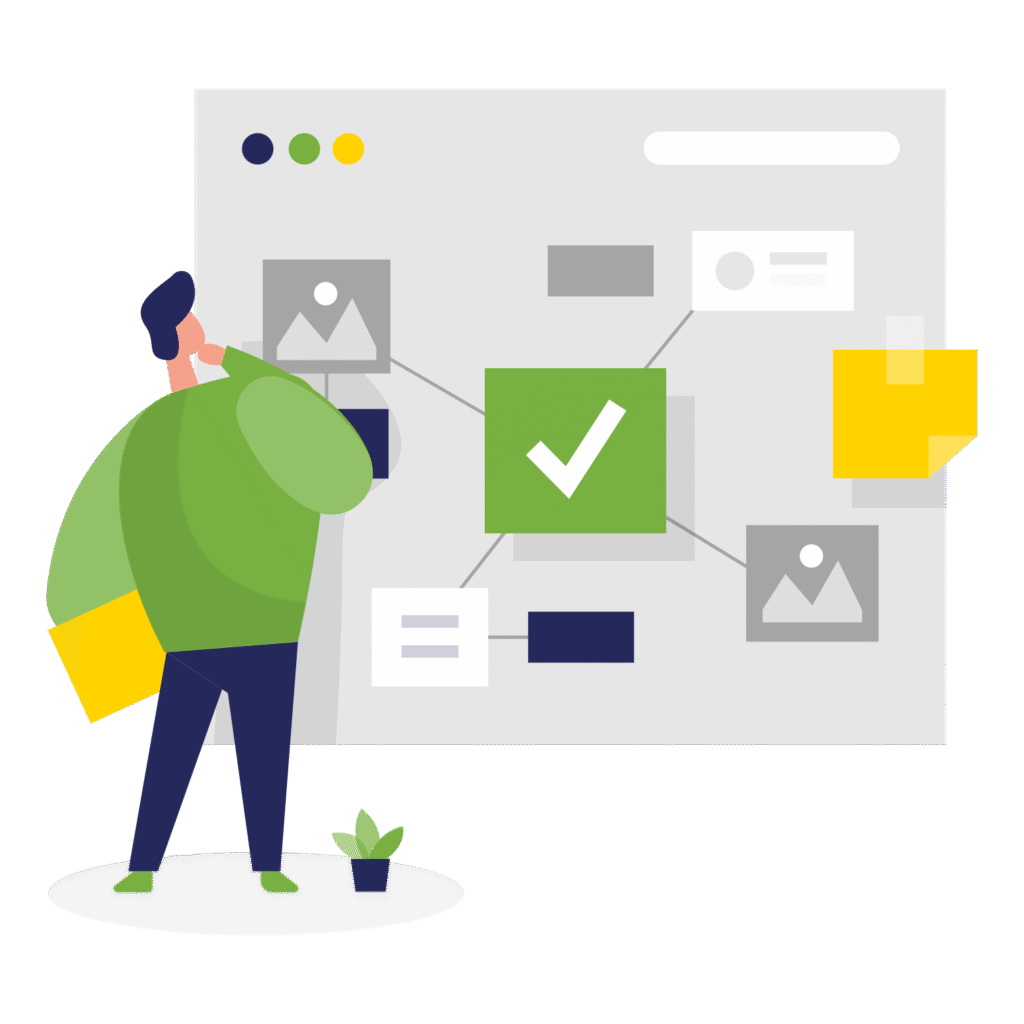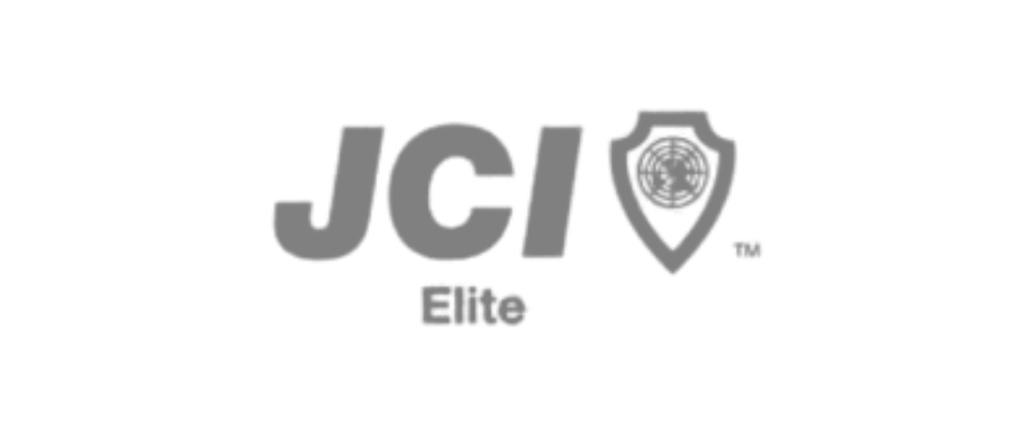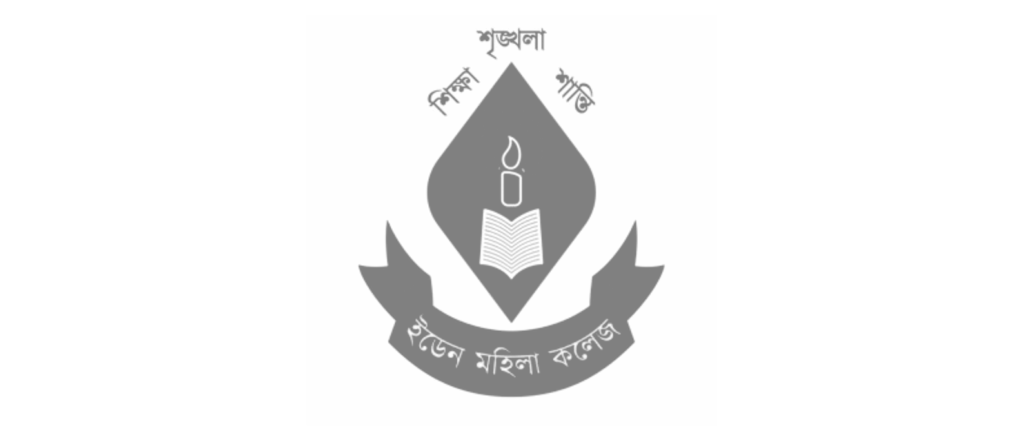SEO, or Search Engine Optimization, is a way to make your website rank higher on search engines like Google.
It brings organic traffic, meaning free visitors, to your site.
You can grow your business or blog with SEO by using simple strategies. It feels complex, but SEO basics are easy to learn.
This blog explains what SEO means, why it’s important for your website, and how it works step-by-step. Start your SEO journey to boost visibility and attract more customers without spending much!
Key Takeways
- SEO helps your website get free, long-term traffic from Google.
- Organic search builds trust and visibility without paying for ads.
- SEO works through crawling, indexing, and ranking.
- On-page, off-page, and technical SEO are the three core pillars.
- Backlinks, content quality, and user experience strongly influence rankings.
- SEO takes time but delivers sustainable results.
- Anyone can start SEO with basic keyword research and quality content.
What is Search Engine Optimization?
SEO stands for Search Engine Optimization. It helps your website appear on Google’s search results.
Search Engine Optimization is a process to improve your website’s visibility on search engines like Google or Bing. SEO means making your website easy for search engines to find and show to users searching online, which helps your website get more visitors from Google without paying for ads.
The Role of Organic Search in Digital Marketing: Organic search brings free traffic to your site, unlike paid ads. It’s key for growing your business online
SEO Basics for Beginners: Start your SEO journey with simple steps like using keywords, creating good content, and improving site speed.
SEO vs. SEM
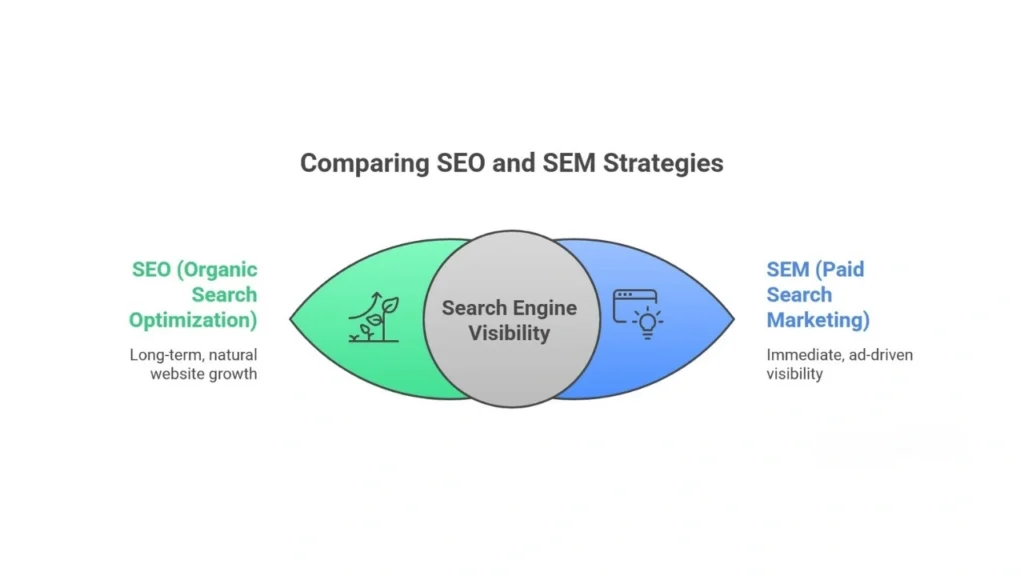
Search Engine Marketing vs. Search Engine Optimization
SEO, or Search Engine Optimization, helps your website rank higher on Google naturally. SEM, or Search Engine Marketing, includes paid ads like Google Ads. SEO takes time but lasts longer. SEM gives fast results but stops when you stop paying.
Paid Search vs. Organic Search, Key Differences & Similarities
Paid search shows ads on top of Google’s results, costing money per click. Organic search is free, ranking your site naturally. Both aim to drive traffic, but SEO builds trust and saves money over time.
Sustainable ROI vs. Constant Paid Investment
SEO offers long-term ROI with steady organic traffic. SEM needs constant spending for ads. Small businesses benefit from SEO’s lasting value, avoiding high ad costs for sustainable growth.
Why Is SEO Important?
Increased Website Visibility & Targeted Traffic
SEO helps your website appear higher on Google, bringing more visitors who search for your products or services. It targets organic traffic, meaning people find you naturally, without paying for ads.
Trust, Credibility & Better User Experience (E-E-A-T)
SEO builds trust by creating quality content and a user-friendly website. Google’s E-E-A-T (Experience, Expertise, Authoritativeness, Trustworthiness) ensures your site looks reliable, encouraging visitors to stay longer.
Long-Term, Cost-Effective Results
Unlike paid ads, SEO offers long-term results. You invest time in SEO strategies, like keyword research, and see growth without ongoing costs. It saves money for small businesses.
Competitive Advantages for Small Businesses
SEO levels the playing field. You can rank alongside big brands by using smart SEO tactics, like local SEO, to attract nearby customers.
Why SEO Matters in 2026
SEO stays vital as search engines evolve. It adapts to AI-driven search and user needs, keeping your business relevant.
How SEO Drives Traffic and Boosts Brand Awareness
SEO drives organic traffic to your site, increasing brand visibility. You reach more customers, building a strong online presence affordably.
How Do Search Engines Work?
Search engines like Google help people find your website. They follow a clear process to show the best results.
Step 1: Search Engine Crawling (Discovery by Bots)
Googlebots, or search bots, explore the web. They find new pages through links and sitemaps. Crawling discovers your site.
Step 2: Rendering
Google sees how your page looks. It checks if your site works well on phones and computers.
Step 3: Search Engine Indexing (Database Storage)
Google stores your page in its index, like a big library. Indexing keeps your content ready for searches.
Step 4: Search Engine Ranking (Algorithm Applied)
Google ranks pages using its algorithm. It checks content, links, and user signals to decide your position.
Primary Ranking Factors: Relevance, Authority, User Signals, E-E-A-T
Relevance matches user search intent. Authority comes from backlinks. User signals include clicks. E-E-A-T ensures trust and quality.
How Does Google Order and Rank Search Results?
Google uses ranking factors to sort pages on the SERP. Good content and links boost your spot.
How to Get the Most Out of RankBrain
RankBrain, an AI, understands search queries. Use clear keywords to match what users want.
Understanding User Intent & Behavioral Metrics
User intent is what people search for. Metrics like click-through rate show how users interact with your site.
The Key Elements of SEO
SEO, or Search Engine Optimization, has three main pillars that help your website rank higher on search engines like Google. These SEO elements work together to boost visibility and attract organic traffic. You can learn these SEO basics easily to start your SEO journey.
The Three Pillars of SEO
SEO relies on three key parts:
- On-Page SEO: It focuses on optimizing content, keywords, and titles on your website.
- Off-Page SEO: It builds your website’s reputation through backlinks and social media.
- Technical SEO: It ensures your site is fast, mobile-friendly, and easy for search engines to crawl.
SEO Trinity: On-Page, Off-Page, Technical
The SEO trinity combines these pillars for success:
- On-page SEO improves content quality and keyword use.
- Off-page SEO strengthens authority with links and brand mentions.
- Technical SEO fixes site structure and speed for a better user experience.
These search engine optimization techniques make your site shine!Also you know how each SEO type works together by go through what is On-Page SEO vs Off-Page SEO.
Types of SEO
On-Page SEO
On-page SEO improves your website’s content to rank higher. You optimize title tags, meta descriptions, and keywords. It includes quality content and headings (H1–H4) for readability. This helps search engines understand your page.
Off-Page SEO
Off-page SEO builds your website’s reputation outside your site. You earn backlinks from trusted websites. Sharing content on social media boosts brand mentions. It shows Google your site has authority.
Technical SEO
Technical SEO ensures your website works well for search engines. You fix site structure, sitemaps, and crawl errors. Core Web Vitals, like page speed, improve user experience. It helps Googlebots index your site easily.
Image SEO
Image SEO optimizes pictures for better rankings. You use alt text and compress images for faster loading. It makes your website more visible on Google Images.
Video SEO (YouTube)
Video SEO boosts your YouTube videos’ visibility. You use keywords in titles and descriptions. It drives traffic from video searches.
Local SEO (Google Business Profile, NAP Consistency)
Local SEO helps small businesses attract nearby customers. You optimize Google Business Profile and ensure NAP (Name, Address, Phone) consistency. It improves local rankings.
E-commerce SEO
E-commerce SEO targets product pages. You use keywords and optimize descriptions. It increases sales for online stores.
Mobile SEO
Mobile SEO makes your site mobile-friendly. You improve loading speed for phones. It enhances user experience and rankings.
How SEO Actually Works
Google Ranking Signals Overview
Google uses ranking factors like relevance and authority to decide your website’s position on search results pages (SERPs). These signals help search engines show the best pages. You need to understand them for good SEO performance.
Authority (Backlinks)
Backlinks are links from other websites to yours. They act like votes, showing Google your site is trustworthy. You can build backlinks through guest posts or partnerships. Strong backlinks boost your site’s authority and rankings.
Page Experience & Technical Health
Your website’s speed and mobile-friendliness matter. Google checks Core Web Vitals like loading speed (LCP) for user experience. A fast, easy-to-use site improves SEO and keeps visitors happy.
User Intent & Behavioral Metrics
User intent means what people search for. Google tracks clicks and time spent on your site. Create content matching search intent to drive organic traffic and improve rankings.
Developing an SEO Strategy
What Is an SEO Strategy?
An SEO strategy is a plan to improve your website’s ranking on Google. It uses keywords, content, and technical fixes to attract organic traffic. You create a clear SEO plan to grow your business.
How to Set SEO Objectives
You set SEO goals to match your business needs. Clear objectives help track SEO success and avoid confusion.
Examples of SEO Objectives
Increase website traffic, improve rankings, or boost sales. Each goal focuses on measurable results.
Objectives Based on Business Type
Local businesses target nearby customers. E-commerce needs product page rankings. Blogs aim for more readers.
Key Metrics for SEO Success
Track organic traffic, click-through rate, and conversions. These metrics show ROI and SEO performance.
SEO Strategies & Best Practices
Use keyword research, create quality content, and build backlinks. Avoid complex steps to beat fierce competition.
How to Do SEO (Step-by-Step)
You can start SEO with simple steps to make your website rank higher on Google. This section shows you how to do SEO step-by-step, covering on-page, off-page, and technical optimization. It’s easy to follow, even for beginners. For a simple SEO (Step-by-Step) roadmap, follow SEO Step-by-Step for Beginners.
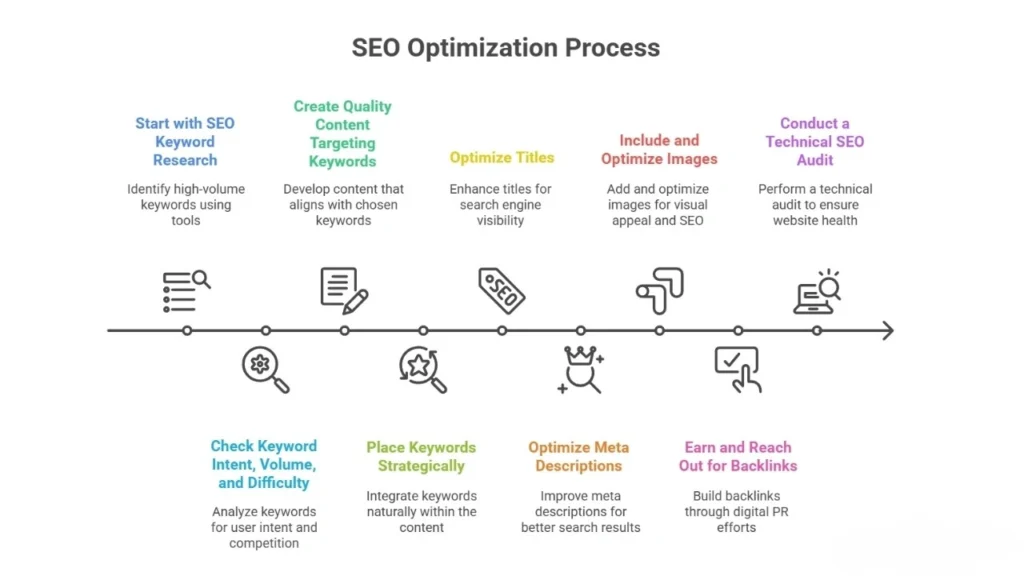
On-Page Optimization
You optimize your website’s content to attract search engines. It includes keywords, titles, and images.
Start with SEO Keyword Research
You find words people search on Google using tools like Google Keyword Planner. Pick keywords with high search volume.
How to Do Keyword Research for SEO (Intent, Volume & Difficulty)
You check keyword intent, volume, and difficulty to target what users want. It helps your content rank better.
Create Quality Content Targeting Those Keywords
You write clear, useful content that answers user questions. Good content keeps visitors on your site longer.
Place Your Keywords Strategically
You add keywords in titles, headings, and text naturally. It helps Google understand your page.
Optimize Your Titles
You create short, catchy titles with keywords. It improves click-through rates.
To Optimize Titles, Be Sure To:
You keep titles under 60 characters and add main keywords. It makes them search-friendly.
Optimize Your Meta Descriptions
You write short descriptions (under 160 characters) with keywords. It encourages clicks from search results.
Include and Optimize Images
You use small images with alt text. It helps Google understand images and boosts image SEO.
Off-Page Optimization
You build trust outside your site. It includes backlinks and social media.
Earn and Reach Out for Backlinks (Digital PR)
You get links from other websites. It shows Google your site is trustworthy.
Technical Optimization
You fix technical issues to help Google crawl your site.
Conduct a Technical SEO Audit
You check your site for errors using tools like Google Search Console. It improves performance.
Google Search Essentials
Basic Principles
Google wants your website to be helpful, clear, and user-friendly. You should create quality content that answers search queries. It values relevance, authority, and good user experience (E-E-A-T). Use SEO tools like Google Search Console to check your site’s performance. Simple site structure and fast loading speed help Google crawl your pages easily.
Techniques to Avoid
You must avoid black hat SEO tactics like keyword stuffing or buying backlinks. These harm your website’s ranking. Google’s search engine algorithms penalize such practices. Instead, focus on honest SEO strategies to build trust and long-term results.
Common SEO Mistakes to Avoid
Beginners often chase quick results, ignoring Google’s rules. You shouldn’t overuse keywords or neglect mobile-friendliness. Forgetting to track metrics like organic traffic can hurt your SEO efforts. Use SEO basics and stay updated to avoid mistakes and improve rankings.
White Hat SEO vs. Black Hat SEO
White Hat SEO uses honest methods to improve your website’s ranking on search engines. It follows Google’s rules. Black Hat SEO uses risky tricks to cheat search algorithms. These can harm your site’s reputation.
Differences Between White Hat and Black Hat SEO
- White Hat SEO: Builds quality content, uses proper keywords, and earns backlinks naturally. It ensures long-term success.
- Black Hat SEO: Involves keyword stuffing, fake backlinks, and hidden text. It risks penalties from Google.
You should choose White Hat SEO for safe, lasting results. Avoid Black Hat tactics to protect your SEO journey.
How to Get Started With SEO
You can start your SEO journey with simple steps. Here’s how to begin with SEO basics for your website.
Perform Keyword Research
Find keywords people search on Google. Use tools like Google Keyword Planner to pick easy, relevant words. It helps attract organic traffic.
Create High-Quality Content
Write clear, useful content for your audience. Focus on topics matching your keywords. Good content boosts your site’s ranking.
Build Backlinks
Get other websites to link to yours. Quality backlinks show Google your site is trustworthy. Reach out for guest posts or partnerships.
Track Performance (Analytics & GSC)
Use Google Search Console and Google Analytics to check your site’s traffic. Track clicks and rankings to improve your SEO strategy.
On-Page Optimization Checklist
Optimize titles, meta descriptions, and images with keywords. Use proper headings (H1–H4). Ensure your site is mobile-friendly and fast.
SEO Tools & Resources
What Are the Best SEO Tools?
You can use free and paid SEO tools to make work easy. Tools help you check keywords, traffic, and site health.
Keyword Research Tools
Google Keyword Planner shows keyword search volume and difficulty. Ahrefs and Semrush give more data on keywords.
Analytics & Tracking Tools (Google Search Console, Google Analytics)
Google Search Console tracks indexing and clicks. Google Analytics shows organic traffic and user behavior.
Technical SEO Tools
Screaming Frog finds broken links and site errors. It checks page speed and mobile-friendliness fast.
Using Tools Effectively
Start with free tools like Google Search Console. Check reports weekly. Fix errors to boost SEO performance.
AI and SEO, What’s Coming?
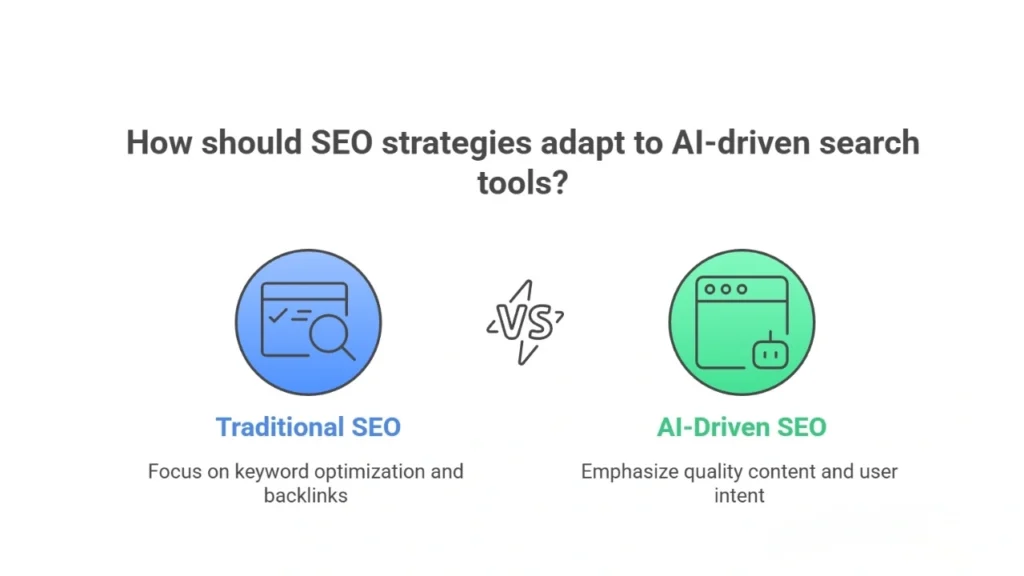
AI-Driven Search (RankBrain, SGE/AI Overviews)
AI changes how search engines like Google work. RankBrain, an AI tool, understands user intent to show better results. It learns what you search and improves SERPs. SGE and AI Overviews give quick answers on search pages. These AI-driven search tools make SEO evolve fast. You must focus on quality content to rank higher.
How AI Tools Influence SEO Workflows
AI tools like Ahrefs and Semrush simplify SEO tasks. They help with keyword research and track SEO performance. You save time and avoid complex steps. AI makes SEO easier for beginners, boosting your site’s success.
Becoming an SEO Specialist
Skills Needed to Start a Career in SEO
You need basic skills to become an SEO professional. Learn keyword research, content optimization, and analytics. Tools like Google Analytics help track SEO performance. Understand search intent and website structure. No coding is needed, making it easy for beginners.
What Can You Earn as an SEO Specialist?
SEO specialists earn good money. In Bangladesh, beginners can make ৳24448–৳61121 monthly. Experienced pros earn more with skills in technical SEO and link building.
How to Keep Learning SEO (Courses & Resources)
Keep learning SEO with free courses online. Use Google’s SEO starter guide and tools like Semrush. Join forums to grow your SEO knowledge.
Frequently Asked Questions
Can I Do SEO for Free?
Yes, you can do SEO for free! Use free tools like Google Search Console and learn keyword research. Create quality content and optimize titles. It takes time but saves money.
How Much Do SEO Services Cost?
SEO services cost varies. Small businesses in Bangladesh may pay ৳6113–৳61,121 monthly. It depends on goals and expertise. Start small for better ROI.
Difference Between Organic & Paid Search?
Organic search is free traffic from SEO efforts. Paid search uses ads, like Google Ads, for instant results but costs money.
How Long Does SEO Take?
SEO takes 3–6 months to show results. Quality content and backlinks help, but patience is key for organic traffic growth.
Conclusion
SEO is a simple and powerful way to grow your online presence. By learning basic SEO steps like keyword research, content creation, and link building, anyone can improve their website’s Google ranking.SEO brings long-lasting results, free traffic, and stronger brand trust. Keep learning and updating your strategy to stay ahead.
For more beginner-friendly tips and practical SEO tutorials, keep exploring Digital Wit’s full SEO for beginners series to build a strong, lasting online presence.